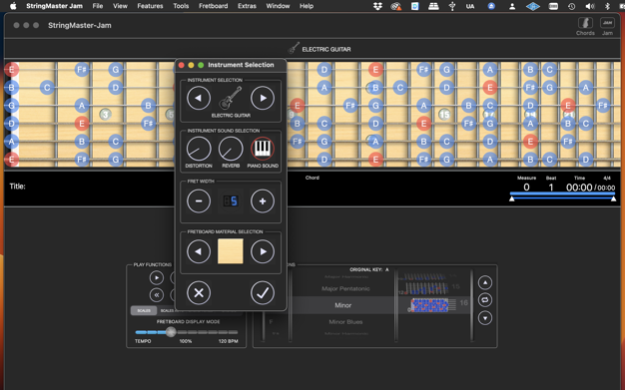StringMaster Jam
Continue to app
Paid Version
Publisher Description
Introducing StringMaster Jam, part of the StringMaster family of applications that represent the pinnacle of advanced music applications for iPad and Mac, tailored for musicians ranging from relative beginners to seasoned guitarists. The StringMaster family has five versions catering to diverse needs with StringMaster Jam providing an exceptional platform for interacting with the Fretlight Guitar and Jam/MIDI capability. Unlock a an other world of possibilities with inbuilt support for chord building and detection, chord tones, & scale diagrams, flexible alternate tuning, capo support and more.
Explore the robust capabilities of StringMaster Jam:
* Play and discover chords and fingering with natural tones.
* Visualize chord notes, suggested fingering, and Chord Tones.
* Leverage StringMaster's chord-naming algorithms based on finger positions.
* Output MIDI from played notes and play along with MIDI files or tracks from the built-in library.
Experience the next level of musical exploration and education with StringMaster Jam – where versatility meets excellence. Join the global community of musicians who have made StringMaster their go-to app for musical innovation. Download StringMaster Jam now and elevate your musical journey to new heights!
Note: Fretlight Ready™ designates that an app can send its data over Bluetooth to a Fretlight® guitar and light its fretboard. To learn more about Fretlight guitars go to www.fretlight.com
This Application is developed and maintained by Great Apptitude, an independent app developer for use with the Fretlight Guitar. Optek Music Systems, the owner of the Fretlight Guitar brand, accepts no responsibility for the development, maintenance or support for this Application.
About StringMaster Jam
StringMaster Jam is a paid app for iOS published in the Audio File Players list of apps, part of Audio & Multimedia.
The company that develops StringMaster Jam is Great Apptitude Pty Ltd. The latest version released by its developer is 1.0.
To install StringMaster Jam on your iOS device, just click the green Continue To App button above to start the installation process. The app is listed on our website since 2024-04-27 and was downloaded 12 times. We have already checked if the download link is safe, however for your own protection we recommend that you scan the downloaded app with your antivirus. Your antivirus may detect the StringMaster Jam as malware if the download link is broken.
How to install StringMaster Jam on your iOS device:
- Click on the Continue To App button on our website. This will redirect you to the App Store.
- Once the StringMaster Jam is shown in the iTunes listing of your iOS device, you can start its download and installation. Tap on the GET button to the right of the app to start downloading it.
- If you are not logged-in the iOS appstore app, you'll be prompted for your your Apple ID and/or password.
- After StringMaster Jam is downloaded, you'll see an INSTALL button to the right. Tap on it to start the actual installation of the iOS app.
- Once installation is finished you can tap on the OPEN button to start it. Its icon will also be added to your device home screen.